Tag Archives: Google Data Studio
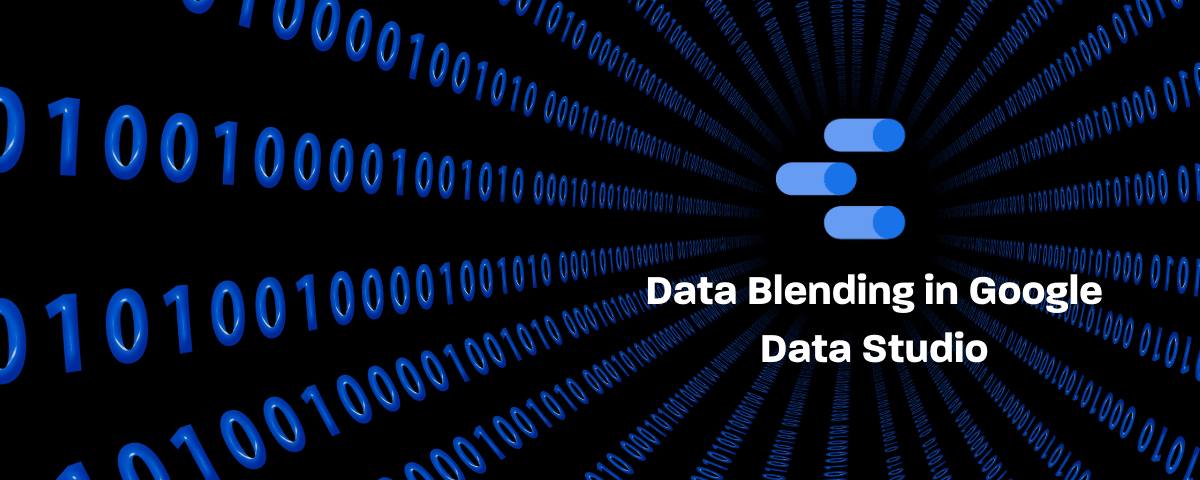
Data Blending in Google Data Studio – Practical Guide
Data blending in Data Studio let you combine multiple data sources into a single chart or visualization, called blended data source. Data blending brings in additional information from a secondary data source and displays it with data from the primary data source directly in the view. Blending saves time and removes the need to manipulate…

Practical Guide to Regex in Google Data Studio
Regular expressions (regex or regexp) can help save time and effort when working with Google Analytics, Google Tag Manager and now Google Data Studio. They add extra flexibility to the way you create definitions or include & exclude data from your reports. You can think of regex as specific sequences of characters that broadly or narrowly match…
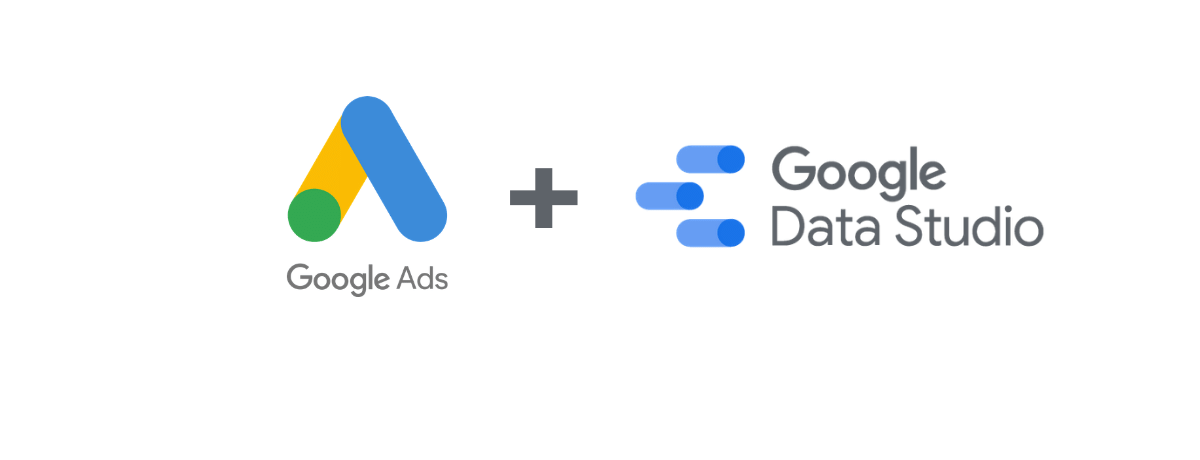
Quality Score Analysis via Google Data Studio
Quality score is the second-largest component in calculating the Ad Rank, a higher quality score can lead to lower prices and better ad position. Basically, it’s a key to a successful Google Ads campaign, you can determine any account’s health by the quality of its ads and keywords. In this post, you will learn how to…
Create Advanced Dimensions in Google Data Studio via these 6 Formulas
Custom dimensions are one of the most powerful features in Google Data Studio. It allows you to manipulate and visualize data in tables or charts based on new groups or values you define. Google offers a variety of functions or formulas that can be used to create dimensions from any source and extract new definitions that can…
