Monthly Archives: March 2017

Practical Guide to Regex in Google Data Studio
Regular expressions (regex or regexp) can help save time and effort when working with Google Analytics, Google Tag Manager and now Google Data Studio. They add extra flexibility to the way you create definitions or include & exclude data from your reports. You can think of regex as specific sequences of characters that broadly or narrowly match…

How to Track AMP in Google Analytics?
Accelerated Mobile Pages allow your website to render instantly on mobile devices, so they improve users’ experience and get a ranking boost on Google search results. However, AMP doesn’t support Javascript by default and hence you cannot use analytics.js on Accelerated Mobile Pages. A different Analytics tag is provided specifically for AMPs. Ahmed AliEntrepreneur focused on…
Create Advanced Dimensions in Google Data Studio via these 6 Formulas
Custom dimensions are one of the most powerful features in Google Data Studio. It allows you to manipulate and visualize data in tables or charts based on new groups or values you define. Google offers a variety of functions or formulas that can be used to create dimensions from any source and extract new definitions that can…
Setting up AdWords Dynamic Search Ads via Page Feed
Dynamic Search Ads (DSA) are one of the easiest ways to increase your reach and find more opportunities without any keywords research. Targeting for dynamic search ads works by matching people’s searches on Google with specific pages on your site. And of course, you’re in control of how this target works. Google offers 3 targeting…
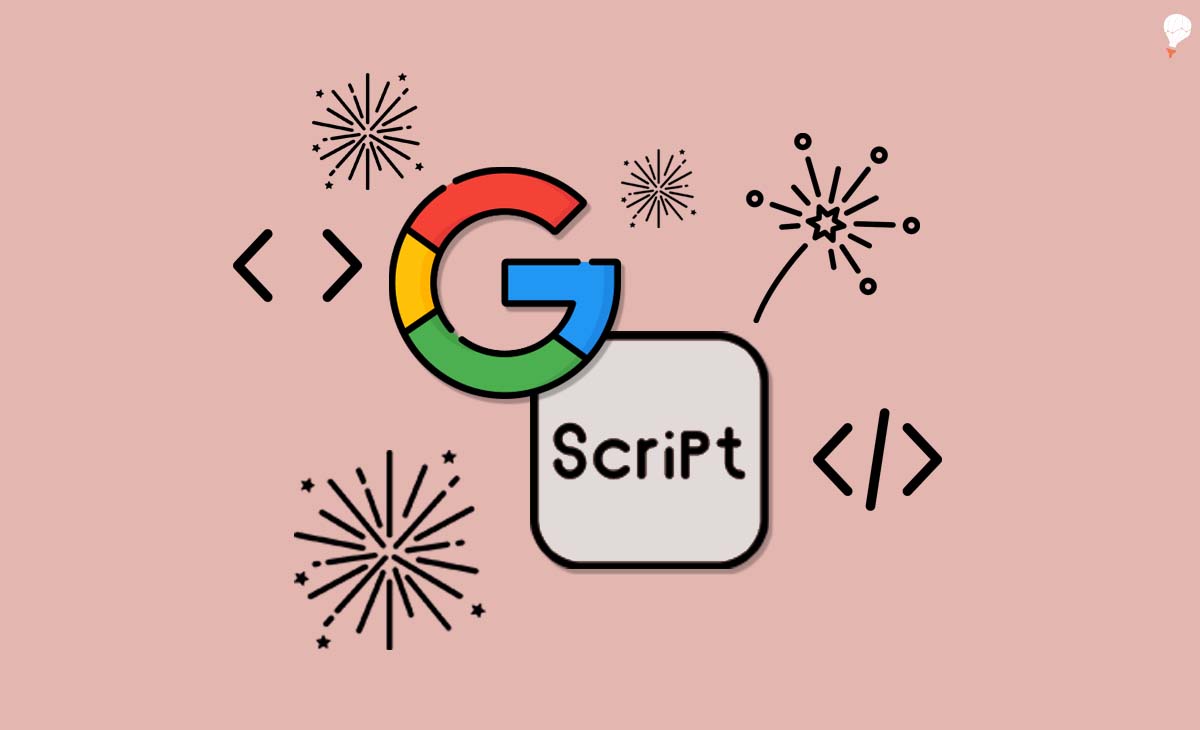
Google Ads Script to Pause/Remove Low Search Volume Keywords
Low search volume is a status that Google Ads gives to keywords with very little to no search history. The keywords remain inactive until the number of search queries for these keywords increases (even a small amount), they’ll be reactivated and will start triggering your ads to show again. When you have a keyword with low search…
