Troubleshooting Too Low Bounce Rate in GA
Google Analytics calculates bounce rate as the percentage of single page visits or single interaction. Google does this by measuring the time of the first arrival of a visitor, and if there isn’t a second interaction within 30 minutes, it counts as a” Bounce”. For example, let’s say someone lands on your website, this is now by default a single page view. If the visitor doesn’t interact with your site a second time within 30 minutes of that first Page View, Google will count this as a “Bounce”.
In Google Analytics, interaction is not only limited to page views, it could be also an event, transaction or any type of hit that is sent to Google Analytics. Suppose now, someone arrived on one of your website pages where you have a button says “Read more” that shows the full context of your page’s content. Now, if a user clicks this button and read the full content of this page and exit the website right away without viewing other pages, is this really considered a bounce? The answer is no, the user actually engaged with the page and performed an action there. So, if you have a click event implemented on this button, a hit will be sent to GA every time someone interacts with the button.
So Google actually counts two types of interactions in the Bounce Rate: Page Views and Events. This takes us to the main subject of our article for today. Have you ever seen pages on your website with a 0% or very low bounce rate? If yes, most probably you have something wrong in your analytics set up. Below are the most common causes for a too low bounce rate:
Duplicate installation of Google Analytics code
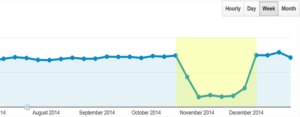
If you for some reason happen to load Google Analytics twice on one page, this means multiple page views are being sent to Google analytics on a single page. Then make sure to check your HTML source code to see if Google Analytics is being loaded multiple times.
Also, it could happen that the analytics code might be installed through Google tag manager and once without, this also will double load your code.
Wrong Event Settings
I think this is the most common cause for too low bounce rate. An event is being sent to Analytics after a page view. The event could be firing automatically once the page loads and then sends a hit to Google analytics, which means user didn’t bounce.
So, if you need to send events that are not triggered by users (e.g. to measure page load manually, measure if certain elements have been loaded in the viewport etc.) then use the non-interaction setting for those events.
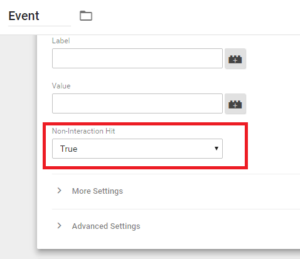
iFrame
You might have embedded an iFrame content which also fires a pageview, thus 2 pageviews are sent when only 1 page is being seen. Remember the definition of a bounce? A session is counted as a bounce if the user only views one page. So if you use iframes on your website and the documents in those iframes have the Analytics tracking code installed, then you’ve instantly created a non-bouncer.
So if you must use iframes, then please make sure that you won’t be counting double pageviews.
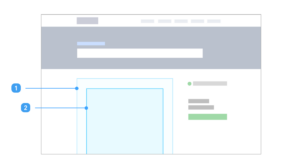
Summary
Too low bounce rate usually happens when you change something on your website. Besides, it all comes down to the number of hits or interactions being sent to Google Analytics upon loading a page in a browser. Therefore, it’s important to remember to double check your metrics every time you modify something related to your analytics setup.

Entrepreneur focused on building MarTech products that bridge the gap between marketing and technology. Check out my latest products Markifact, Marketing Auditor & GA4 Auditor – discover all my products here.

Yes, this is a serious problem. I am also facing this. I am at a 65% bounce rate. I look at my site as easy to understand, informative and to the point. I’m unquestionably not an SEO expert, so it’s a bit tough for me to navigate through all of this.
A quick question is the Click on an Affiliate Link or Adsense Link considered as a Bounce? If yes, then it’s cool because for many bloggers their goal is to make money and usually the money comes through Clicks (Cost Per Click and Cost Per Sale)!! may you guys explain, please?
Anyways, thank you for the guidance and can you make advice about how to improve this factor. Great article full of helpful information.
Interesting, this is a serious problem. I am also facing this. I look at my site as easy to understand, informative and to the point. I’m unquestionably not an SEO expert, so it’s a bit tough for me to navigate through all of this.thanks for sharing this informative post.