Troubleshooting Dynamic Remarketing Ads
Dynamic Remarketing is one of the most powerful solutions to drive more online sales. It took ad customization to a next level by showcasing products that are tailored to each individuals browsing behavior. However, the whole process of setting up dynamic remarketing could be quite complicated for many marketers, there are different specs in terms of feed and tagging for each industry that should be respected. But, in general, there are 4 steps to getting started with dynamic retargeting ads:
- Install the Dynamic Remarketing tag on your website.
- Create and upload your feed.
- Create your remarketing lists.
- Create your dynamic remarketing campaigns.
So if your dynamic remarketing ads aren’t working, there could be a problem with any of the 4 steps above, your feed, tag, lists or campaign setup. In this post, we’ll learn how to find and fix issues with dynamic remarketing. Let’s start wit the top two main issue users face with dynamic retargeting ads:
My dynamic remarketing ads are showing random products that I never visited
This could happen because of two main reasons:
- Products IDs on the website don’t match product IDs in the feed
So, it’s either your tag is passing incorrect IDs or your feed has the wrong data. To check if your tag is passing the right info, you can use Google tag assistant to troubleshoot the AdWords tag and Facebook pixel helper to troubleshoot the Facebook smart Pixel.
Visit any product on your website and enable your extensions, for Google tag assistant click your remarketing tag: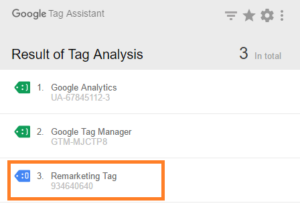 Then click Requests
Then click Requests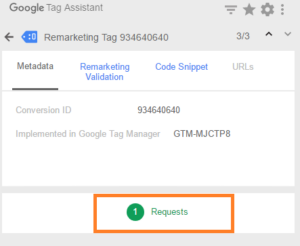
Now you will see all the info the dynamic parameters are passing to AdWords, copy the product ID and try to find it in your feed. If you couldn’t locate the ID in your feed, this means that your pixel is not paired with your feed.
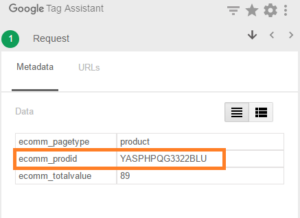
For Facebook pixel helper, it’s pretty much the same, open your extension and then click the ViewContent event where you can see all the info the pixels are capturing, do the same steps above to see if the pixel is paired with your catalog.
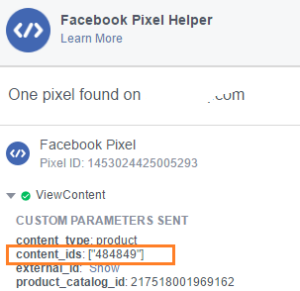
- You are using the wrong remarketing lists
By default, once you opt-in dynamic ads on AdWords, Google create the lists automatically in your shared library. So make sure to use these lists as these ones. However, if you want to create your own lists and add different customizations. Ensure that you build your audience via the dynamic parameters. For examples, let’s say you want to create a list of product viewers excluding cart abandoners, you can do something as below: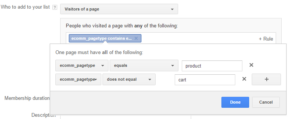 For Facebook, this shouldn’t be an issue as you do create the dynamic remarketing lists as a first step in building up your campaign.
For Facebook, this shouldn’t be an issue as you do create the dynamic remarketing lists as a first step in building up your campaign.
My Dynamic Remarketing ads aren’t showing
This could happen for many reasons:
- Your remarketing lists are empty or aren’t big enough.
If the dynamic remarketing list isn’t populating, or if the remarketing tag validator says the tag hasn’t been detected, you’ll need to make sure that the dynamic remarketing tag is implemented on your website correctly. Also, for AdWords, the minimum remarketing list size is 100 active users for display remarketing. - Your feed is disapproved
You need at least 6 active products in your feed in order to be eligible for dynamic ads, make sure that your feed complies with Google and Facebook policies. - Your targeting is too narrow
If you have additional targeting on your remarketing lists or you exclude many audience segments, this may restrict your ads’ reach so much that your ads don’t run. For example, if you are targeting product viewers and excluding all visitors list, your ads won’t serve. - Your feed is not linked to your campaign
In your AdWords campaign, there is a field for dynamic ads setting where you associate your product feed to your campaign.
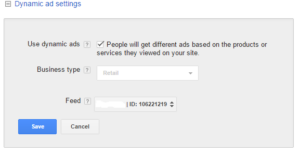
- Your bids are too low
Make sure you are bidding high enough to win the auction and that your budget is high enough to serve. - Product filters aren’t too narrow
Make sure any applied product filters match to a large number of products in your feed.

Entrepreneur focused on building MarTech products that bridge the gap between marketing and technology. Check out my latest products Markifact, Marketing Auditor & GA4 Auditor – discover all my products here.
