Is my AdWords Account Fully Optimized?
Many performance marketers always want to know the secret to AdWords success. They wonder what advanced features other accounts use and what a master AdWords account looks like. I am sure you’ve heard this question many times, is my AdWords account fully optimized?
Today we are going answer all of these questions, but before we jump into the details and methodologies. There’s one question that needs to be answered first,
Are my AdWords campaigns successful?
To have an answer for this question, of course, you need to have a goal and this goal should be your primary KPI that affects your business bottom line. This KPI is the one that matters the most to your business. It could be a specific ROI value or a target cost per acquisition.
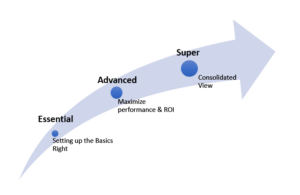
In this article, we are going to go over three main aspects or categories that can lead to a super account. We are going to start first with the foundation and move to advanced features that can generate growth and maximize performance and finally the cutting edge to a super account. Let’s get down to business:
1-Essential
First of all, you should set up the basics right before you try to maximize the performance and ROI. Essential elements include all the below pillars or features:
Structure
Having an effective AdWords account structure is like having a solid foundation for a building. The initial structure and setup of your Google AdWords account will go a long way in helping you achieve your paid search goals. There is no ideal account structure, an ideal account structure is going to be different for a local advertiser compared with a national or international one. What we recommend you at least respect the words hierarchy below in organizing your campaigns, ad groups, keywords and ads.
Naming Conventions
Naming conventions can be a great time saver when navigating an account. It’s also a core element in building up a granular report that can help achieving meticulous analysis. Naming conventions make it clear how your account is structured to help you and your team understand where to add new ad groups, keywords, and ads. Here’s what we suggest you put in your campaign name:
Channel: This is so important if you are advertising across multiple channels especially in exploring a campaign report on Google Analytics.
Network: To distinguish between your search or display campaigns.
Target Market: where your campaigns are running.
Language: what’s the language of your keywords and ads?
Theme/Category: This decides the keywords which go into the campaigns. Use the structure of your site if your website has a rigid structure or chooses themes if that suits you better.
Brand/Non-Brand: Keeping your brand terms separate is best practice.
Match Type: If you split your campaigns by match type then include the match type in the campaign name to inform everyone that this campaign should only have a particular match type added to it.
Conversion Tracking
If you can’t measure it, you can’t manage it. Setting up conversion tracking can help you see how effectively your ad clicks lead to valuable customer activity on your websites, such as purchases, sign-ups, and form submissions. You either import Google Analytics transactions/goals to AdWords or you to place the AdWords conversion pixel to your website.
Make sure also to measure minor goals like sign ups or newsletter subscriptions. This will also help you and the algorithm understand your customers better. And always keep in mind the more data the system can collect, the more accurate decisions the system can make.
Quality Score
Quality Score is Google’s rating of the quality and relevance of both your keywords and PPC ads. It is used to determine your cost per click (CPC) and multiplied by your maximum bid to determine your ad rank in the ad auction process. Quality Score matters because it is representative of the relevance of your ads to users’ search queries.
Negative Keywords
Negative keywords let you exclude search terms from your campaigns. This can help you focus on only the keywords that matter to your customers. Better targeting can put your ad in front of interested users and increase your return on investment (ROI).
Ad Extensions
AdWords extensions provide the opportunity to add more information to your ad than the basic headline, URL, and ad copy you’re traditionally able to use. This extra information helps your ad to stand out and get clicked, which in turn will lower your cost per click and in many cases improve conversion rates. Make sure always to enhance your ads with any possible relevant extension.
A/B Testing
Comparing two versions of your text ads or landing pages to see which one performs better is essential for the success of your campaigns and results. A/B testing will help you make more out of your existing traffic. While the cost of acquiring paid traffic can be huge, the cost of increasing your conversions is minimal. So, always make sure to add at least two copies of your text ads in each ad group.
2-Advanced
If you have the basics set up right from the beginning, it’s time now to go and maximize performance and ROI through all the coming features:
Dynamic Search Ads (DSA)
Dynamic Search Ads use your website to target your ads and can help fill in the gaps of your keywords-based campaigns. Think of DSAs as a broad match for your landing pages. AdWords uses details from your landing pages to decide whether to enter an ad into the auction on a given search query. Assuming it judges the search query a good fit, it dynamically generates an appropriate headline and landing page to show.
Without DSA, even well-managed AdWords accounts with many keywords can miss relevant searches, experience delays getting ads written for new products, or get out of sync with what’s actually available on your website.
Having them running in the background makes sure you don’t miss out on changes in user behavior or new keyword trends
RLSA
Remarketing lists for search ads allow advertisers to tailor their search campaigns based on whether a user has previously visited their website (or app), and the pages that user viewed.
RLSAs can be used in two ways:
- Making bid adjustments on your ad groups for users (remarketing lists) who are searching on Google using the keywords you are bidding on
- Set up search ad groups to only be triggered and show ads if a user is on your Remarketing list, and is searching for the keywords you are bidding on
With RLSAs, you can better tailor your search campaigns to target more qualified and valuable users who are already aware of your website. When used well, RLSAs can result in a more efficient use of ad spend, better conversion rates, and ultimately, better ROI.
Customer Match
Customer Match lets you show ads to your customers based on data about those customers that you upload to Google. It is a useful advertising tool for many business goals, from increasing brand awareness to driving performance. Customer Match is currently only available on Search, YouTube, and Gmail. It’s not available on third-party sites on the Google Display Network.
Ad Customizer
Ad customizers adapt your text ads to what someone is searching for, which device she’s using, where he’s located, or even the date, time of day, or day of the week. We already did explain it in Dynamic Product Pricing using Ad Customizer.
Automated Bidding
Automated bidding saves time and it actually works. It delivers more-specific bids for each auction you enter in AdWords. But which is betterAutomatic or Manual Bidding? Yes, manual bidding will allow you to have more control over your bids and how aggressive you want to be. However, the larger the account, the larger the challenge. It would be difficult to effectively manage bids on a granular level for big accounts. This also can eat up your time.
Having the right automated bidding strategy will help you win more and save time.
AdWords Scripts
Google AdWords scripts provide a way of controlling your AdWords account using JavaScript code. Scripts can be used to automate tasks or interact with external data. The function is available to assist with running day to day activities in your account and enhance performance. Scripts can work particularly well for you if you have some knowledge of coding or if you manage large AdWords accounts.
3-Super
Having a consolidated view of all your marketing channels and importing offline conversion into AdWords will help you improve your business objectives significantly through:
CRM Integration
Pushing data from your CRM tool to Google AdWords help you understand your customers better and measure how your online AdWords investments are generating offline value. You can get a complete picture of the click-to-conversion cycle and accurately analyze your spending. Additionally, you can leverage bid automation features to optimize for offline conversions.
Google announced earlier this year that you can now automatically import conversions from one of the most popular CRMs “Salesforce”, you can check it here.
Attribution Modeling
Attribution models help us understand how marketing channels work together to produce an engaged audience and impact business outcomes. You can use the Model Comparison Tool to compare how different attribution models impact the valuation of your marketing channels.
You should look beyond “last click”. To select the best attribution model that fits your business needs. I would recommend you go through all the existing attribution models in AdWords and try to understand the difference between each.

Entrepreneur focused on building MarTech products that bridge the gap between marketing and technology. Check out my latest products Markifact, Marketing Auditor & GA4 Auditor – discover all my products here.


I am very grateful for this enlightening article. I am new to this issue, but for me it elucidated several questions. Congratulations on your knowledge on the subject. Thank you very much.