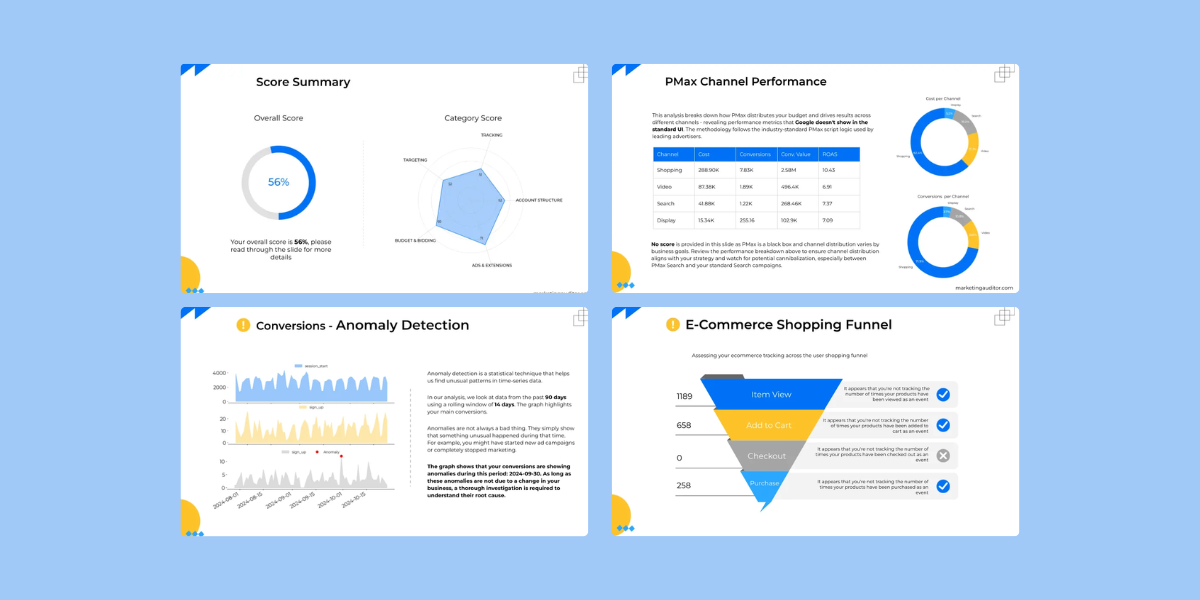
The Ultimate Google Ads Audit Guide for Agencies and Brands
A thorough Google Ads audit is essential for maintaining optimal account performance and identifying areas for improvement. This guide breaks down the audit process into key categories: account structure, tracking, targeting, budget and bidding, and ads and extensions.
Before diving into the specifics, it’s worth noting that while this guide provides a manual approach to auditing, you can automate much of this process using a Google Ads Audit tool like Marketing Auditor to save time and ensure consistent analysis.
The Value of Google Ads Audits
For Agencies:
- Win new clients by providing detailed account assessments during pitches
- Demonstrate expertise and justify management fees
- Quickly identify opportunities in prospect accounts
- Create standardized processes for managing multiple clients
- Build trust with data-driven recommendations
Following a structured audit process helps agencies stand out in competitive pitches and provides clear value demonstration to prospects. Many agencies have won significant accounts by presenting audit findings that reveal untapped opportunities or costly mistakes in current account management.
For Brands:
- Identify wasted ad spend and cost-saving opportunities
- Discover new growth opportunities
- Ensure alignment with business objectives
- Validate agency performance
- Maintain competitive advantage
Regular audits help brands maintain control over their advertising investments and ensure their agencies or internal teams are following best practices. This systematic approach often reveals significant cost-saving opportunities while identifying new areas for growth.
Please note all the screenshots in the article are taken from the Marketing Auditor Google Ads sample audit.
1- Account Structure
Campaign Types Assessment
A well-structured Google Ads account should leverage appropriate campaign types based on business objectives:
- Search campaigns for capturing high-intent users
- Performance Max (PMax) campaigns for automated bidding across Google’s network
- Display campaigns for building brand awareness
- Demand Generation campaigns for new customer acquisition
- Shopping campaigns for product catalog promotion
- Video campaigns for engagement through YouTube
- Smart campaigns (note: migrate to PMax before sunset)
- App campaigns for mobile app promotion
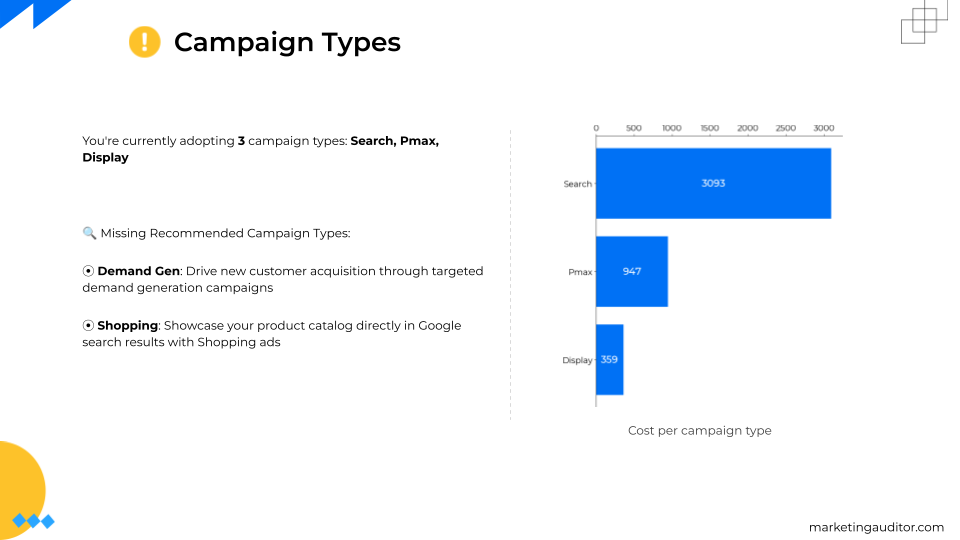
Naming Conventions
Maintaining consistent naming conventions is crucial for efficient account management:
- Implement standardized separators across all campaigns
- Ensure consistent campaign name lengths
- Maintain uniform case usage for improved readability
- Regular review of naming coherence across the account
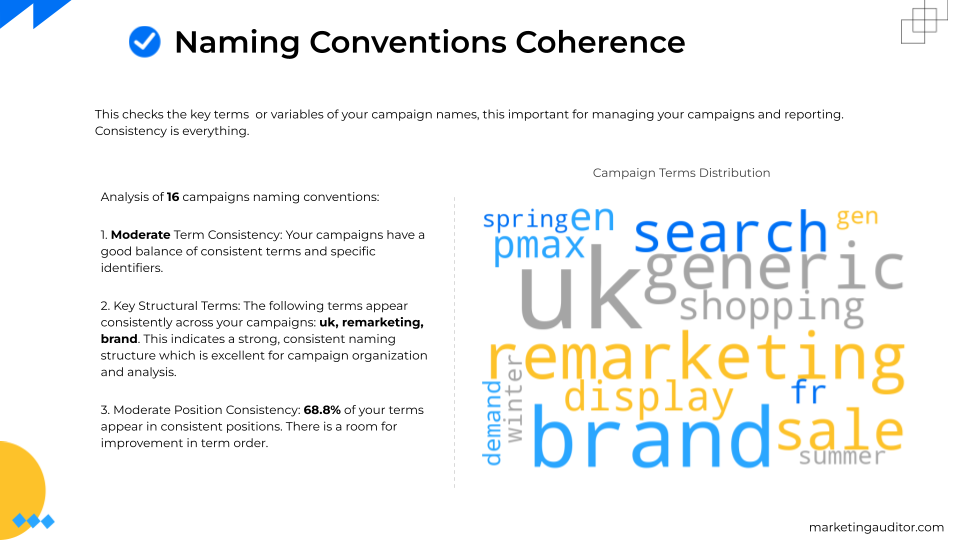
Account Organization
Proper account organization includes:
- Strategic use of labels for multiple account management
- Campaign and ad group labeling for performance tracking
- Implementation of customer labels when managing multiple accounts
Account Settings
Critical account-level settings to review:
- Auto-tagging configuration for Google Analytics tracking
- Call reporting setup for call tracking
- Enhanced conversions for leads
- Lead form terms acceptance
- Disable auto-apply recommendations to maintain control
- Implementation of account exclusion lists:
- IP address blocking
- Negative keyword lists
- Placement exclusions
- Mobile application exclusions
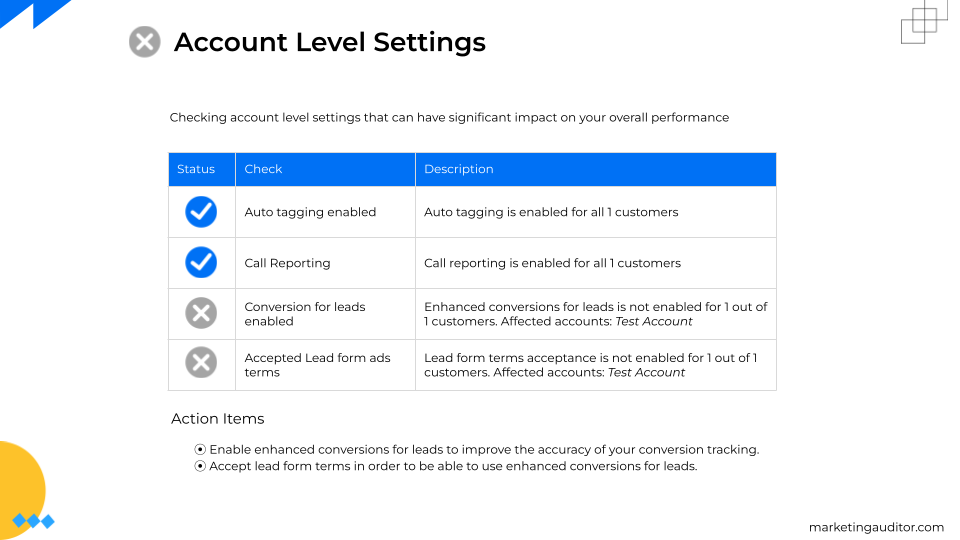
2- Tracking Setup
Conversion Tracking
Proper conversion tracking is fundamental:
- Verify conversion tracking status
- Review conversion actions
- Establish primary conversion actions (1-2 recommended)
- Monitor conversion sources:
- Website tracking via Google tag
- Google Analytics integration
- Implement conversion tracking across the marketing funnel:
- Awareness stage actions
- Consideration stage actions
- Decision stage actions
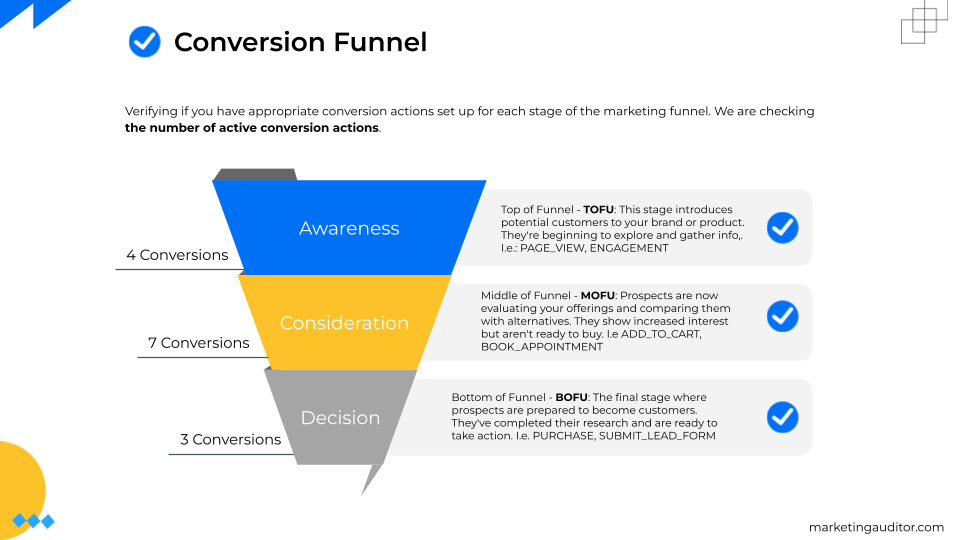
Advanced Tracking Features
Optimize tracking accuracy through:
- Regular anomaly detection in conversion data
- Implementation of Data-Driven attribution models
- Enhanced conversions setup:
- Monitor match rates
- Review data uploads
- Troubleshoot matching issues
3- Targeting Optimization
Keyword Management
Effective keyword strategy includes:
- Removing disapproved and low-activity keywords
- Standardizing keyword case (lowercase recommended)
- Ensuring all ad groups contain keywords
- Balancing keyword match types
- Regular search terms analysis
- Quality score optimization
- Comprehensive negative keyword implementation
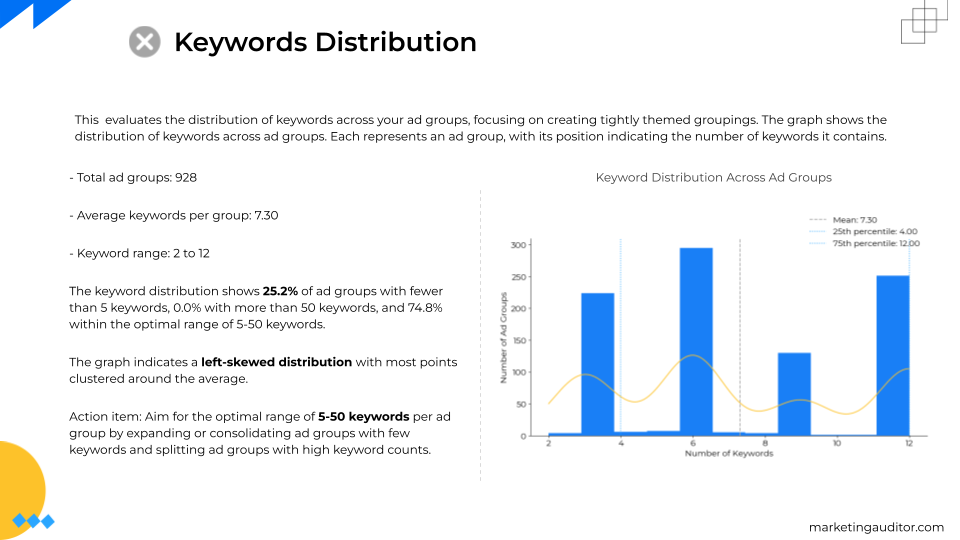
Audience Strategy
Develop a robust audience targeting approach:
- Rule-based audience implementation
- GA4 audience integration
- Customer list utilization
- Lookalike audience creation
- Similar audience deployment
Geographic and Language Targeting
Ensure proper targeting settings:
- Review location targeting methods
- Verify language targeting accuracy
- Implement appropriate campaign exclusions:
- Audience exclusions
- Placement exclusions
- Mobile app exclusions
- Content label exclusions
4- Budget and Bidding Management
Budget Optimization
Maintain effective budget control:
- Regular budget pacing review
- Address budget-limited campaigns
- Monitor budget distribution
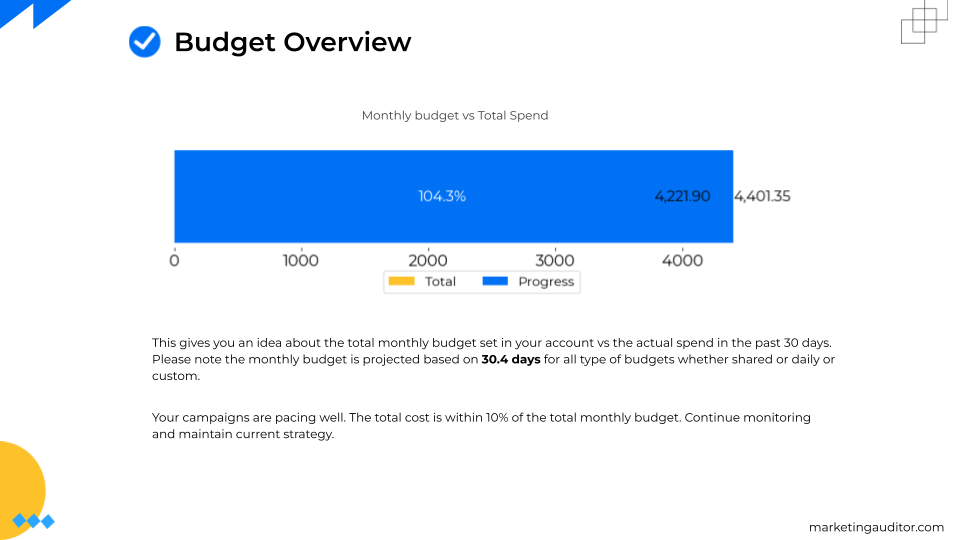
Bidding Strategies
Optimize bidding approach:
- Implement appropriate automated bidding strategies
- Phase out manual CPC and enhanced CPC
- Monitor bidding strategy performance
- Control abnormal CPC bids through portfolio strategies
Performance Max Optimization
For PMax campaigns:
- Monitor channel performance
- Address zero-conversion products
- Optimize asset performance
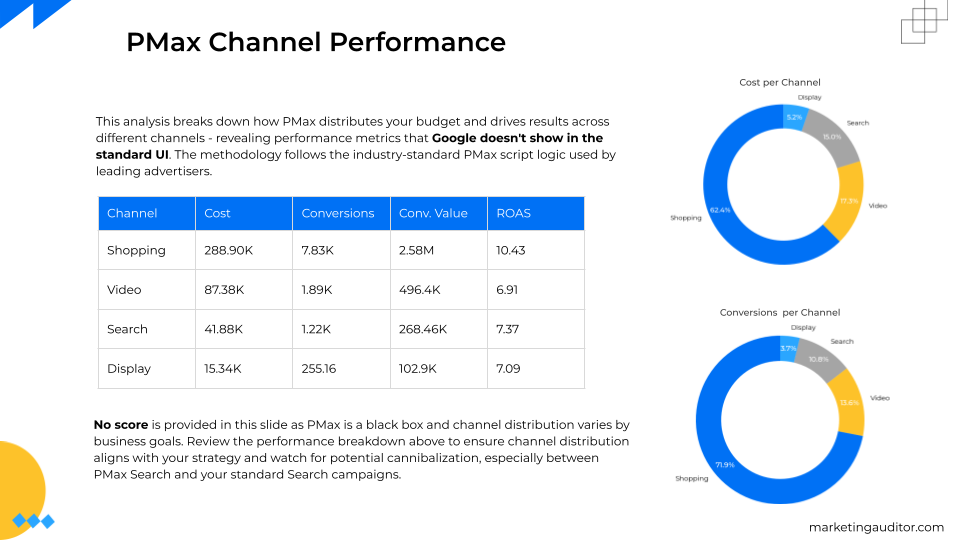
5- Ads and Extensions
Ad Content Management
Ensure optimal ad setup:
- Remove disapproved ads
- Maintain minimum ad coverage
- Optimize ad rotation settings
- Maintain proper ad distribution (minimum 3 ads per group)
- Monitor and improve ad strength
Extension Implementation
Maximize extension usage:
- Sitelinks:
- Ensure coverage across campaigns
- Maintain minimum 4 sitelinks
- Remove disapproved sitelinks
- Callouts:
- Implement across all campaigns
- Maintain minimum 4 callouts
- Monitor approval status
- Structured Snippets:
- Ensure comprehensive coverage
- Maintain minimum 4 snippets
- Address disapproved snippets
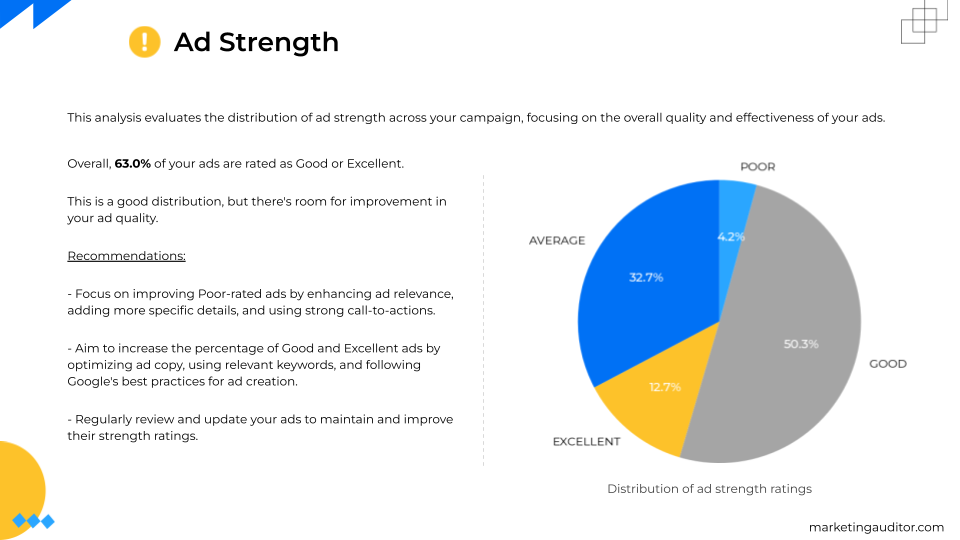
Landing Page Health
- Identify and fix broken URLs
- Address redirected URLs
- Ensure proper tracking implementation
Conclusion
Regular auditing of your Google Ads account using this comprehensive framework will help maintain optimal performance and identify opportunities for improvement. Remember to document findings and implement changes systematically to track their impact on account performance.
While this guide covers the essential elements of a Google Ads audit, each section deserves deeper exploration based on your specific business needs and goals. If you want to dive deeper into any of these topics and see detailed examples of optimization techniques, visit Swipe Insight’s comprehensive Google Ads audit guide. There you’ll find extensive deep dives into each section covered above, along with actionable strategies you can implement immediately.
Start implementing these audit practices today to improve your account performance and maximize your advertising ROI. Regular audits are key to maintaining peak performance in the ever-evolving digital advertising landscape.

Entrepreneur focused on building MarTech products that bridge the gap between marketing and technology. Check out my latest products Markifact, Marketing Auditor & GA4 Auditor – discover all my products here.
